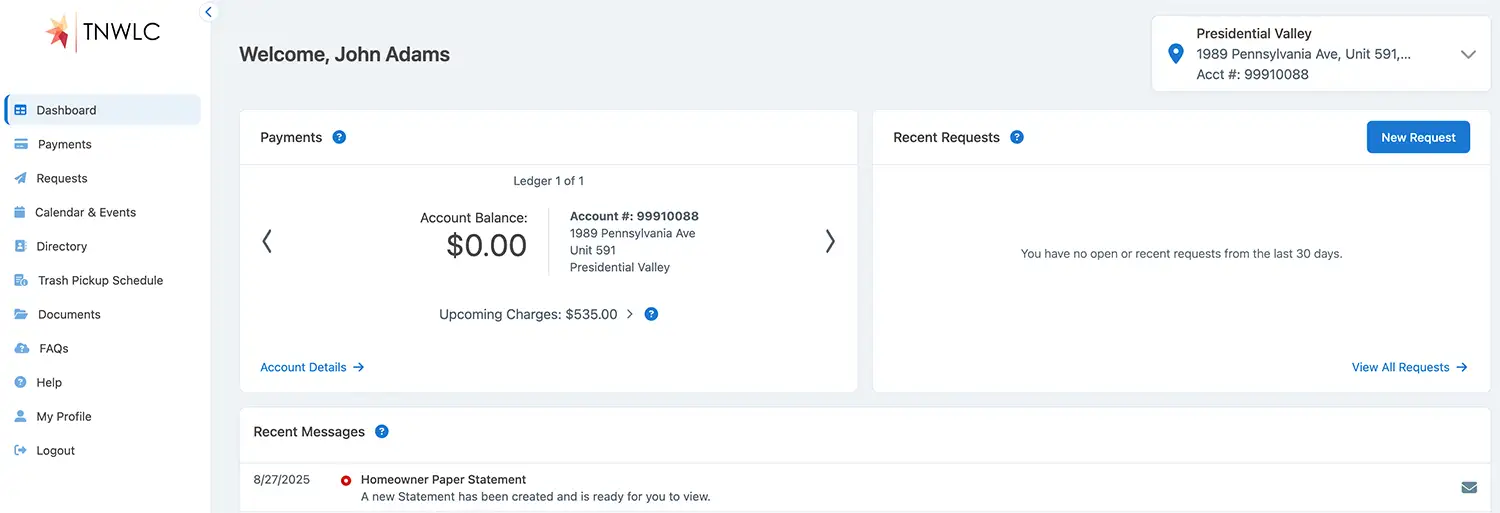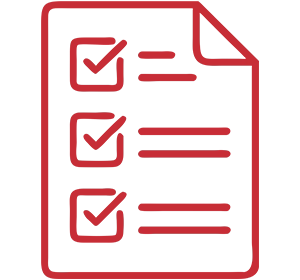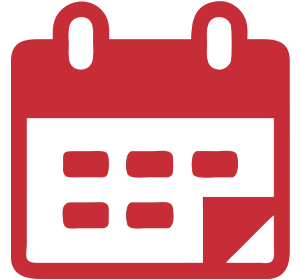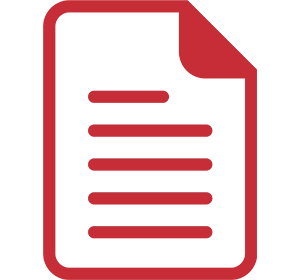How to access the portal
In the middle of the page you will see the “Log In With Password” option.
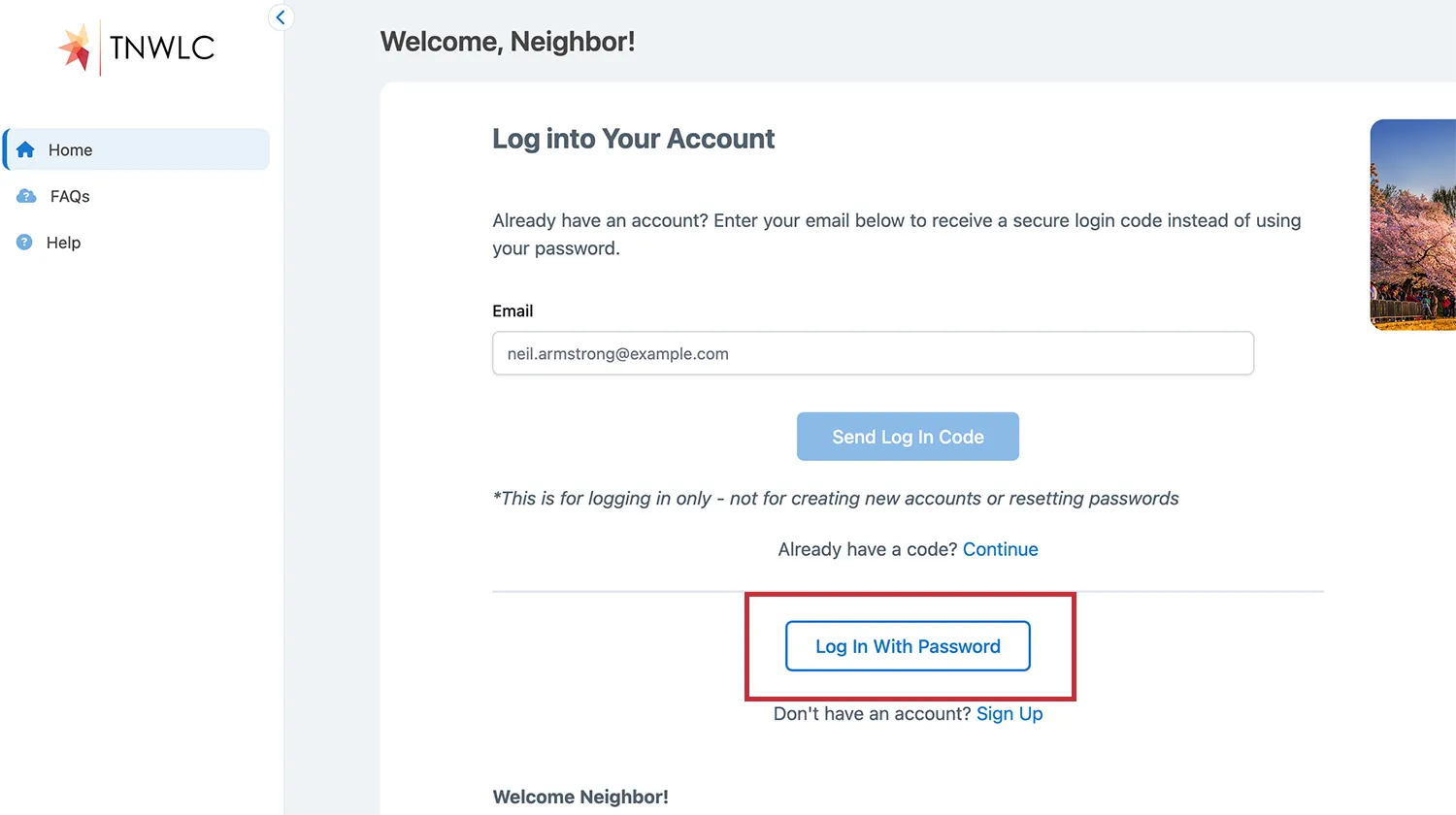
Click that and then enter in your credentials to access your account.
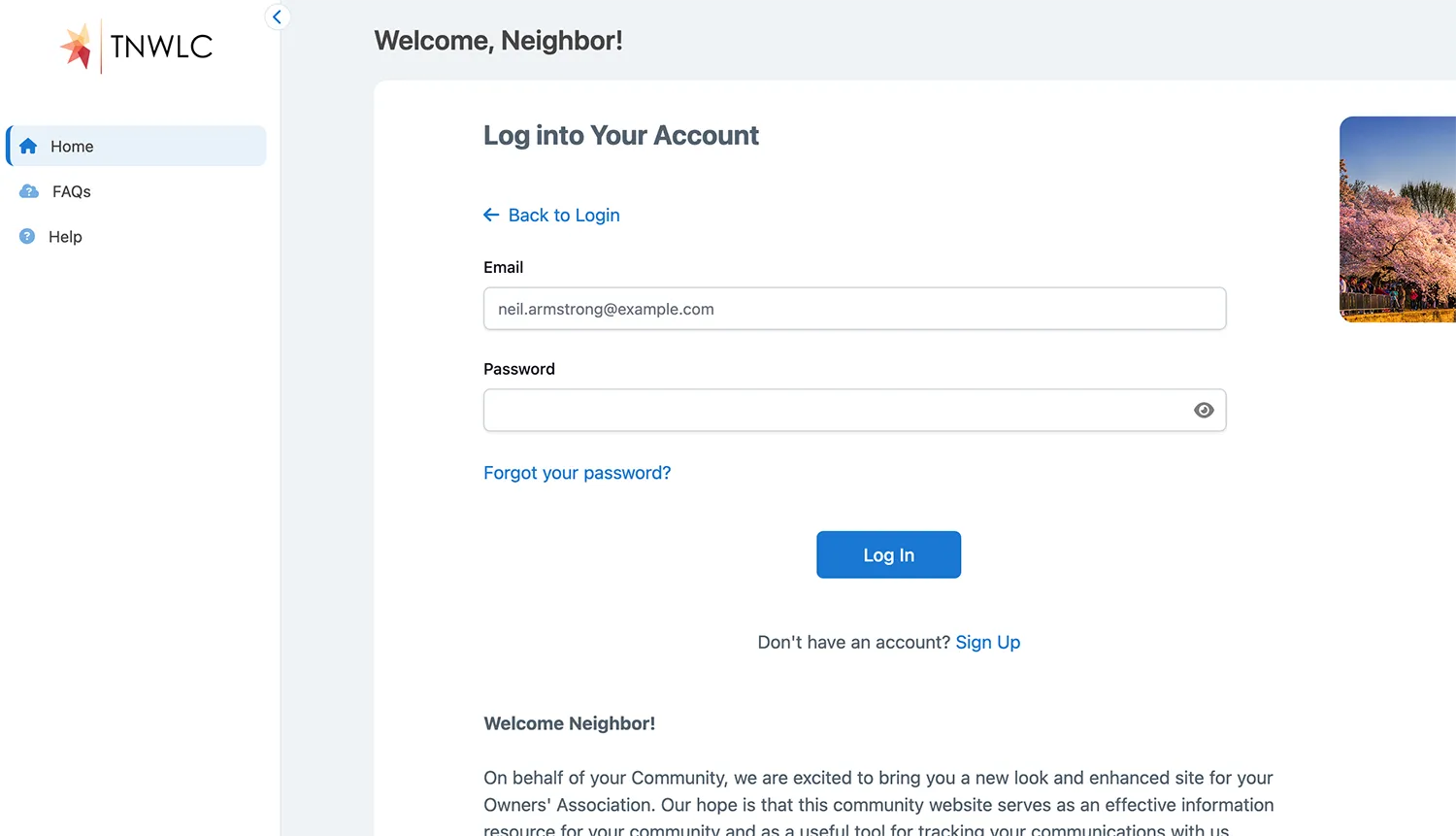
Portal Dashboard
The Homeowner Dashboard will always be the first page displayed when logging into your account. The Dashboard page gives an overview of your account information, balance, any upcoming scheduled payments if applicable, as well as their “Open Issues.” From the Dashboard you can easily navigate to the other Portal Pages.